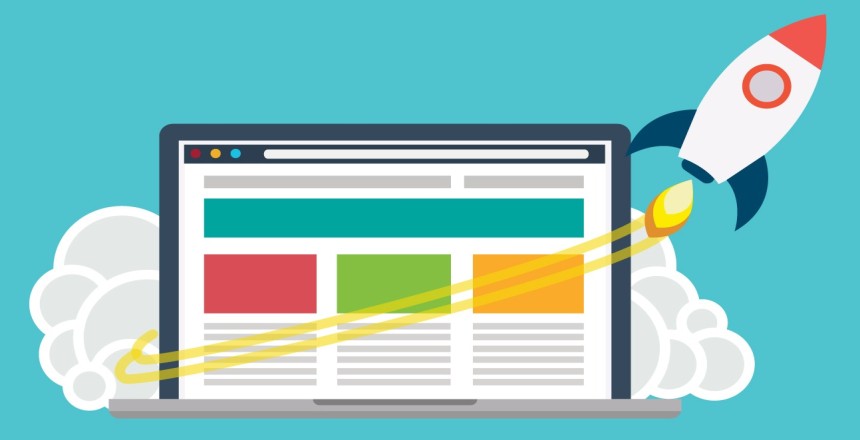In the digital age, your website is often the first interaction potential customers have with your business. A well-designed, smoothly functioning website can leave a lasting positive impression, while a neglected or malfunctioning one can turn visitors away. This is where website maintenance comes into play. Regularly tending to your website's upkeep is not only crucial for providing a seamless user experience but also for ensuring your site remains secure, up-to-date, and optimized for search engines. In this comprehensive guide, we'll delve into the importance of website maintenance, the key areas to focus on, and best practices to keep your digital storefront in top shape.
Why Website Maintenance Matters
Imagine a brick-and-mortar store with peeling paint, broken windows, and outdated merchandise. Visitors would likely question the legitimacy of the business and quickly move on. Similarly, an unmaintained website can convey a sense of neglect and hinder user trust. Here's why website maintenance is of paramount importance:
1. User Experience and Engagement
A well-maintained website is user-friendly, intuitive, and responsive across various devices. Visitors are more likely to explore and engage with a website that offers smooth navigation, fast loading times, and updated content.
2. Security and Data Protection
Websites are vulnerable to security breaches, hacking attempts, and data theft. Regular maintenance involves updating software, plugins, and security patches to protect sensitive information and maintain the integrity of your website.
3. SEO Performance
Search engines value fresh content and responsive design. Websites with outdated content and broken links may experience a drop in search engine rankings. Regular updates and fixes help improve your site's visibility on search engine results pages.
4. Brand Reputation
Your website is a reflection of your brand's credibility and professionalism. An outdated website can tarnish your reputation, leading visitors to question the quality of your products or services.
5. Cost Savings
Preventative maintenance is often more cost-effective than addressing major issues that arise due to neglect. Regular upkeep can help avoid costly emergency fixes and downtime.
Key Areas of Website Maintenance
Website maintenance encompasses a wide range of tasks that collectively ensure your website functions optimally. Here are the key areas to focus on:
1. Regular Content Updates
Keep your website's content fresh and relevant. Update blog posts, news articles, product descriptions, and other information to provide value to your visitors and maintain SEO performance.
2. Software Updates
Content management systems (CMS), plugins, themes, and other software components require periodic updates. These updates often include security patches, bug fixes, and new features. Failing to update them can leave your website vulnerable to attacks.
3. Security Measures
Implement security measures such as firewalls, SSL certificates, and strong passwords. Regularly scan for malware and vulnerabilities, and back up your website's data to prevent loss in case of a breach.
4. Broken Link Check
Broken links frustrate visitors and harm your SEO. Regularly scan your website for broken links and fix or remove them to maintain a positive user experience.
5. Mobile Responsiveness
Ensure your website is fully responsive and functions well on various devices, including smartphones and tablets. Google's mobile-first indexing also emphasizes the importance of mobile compatibility.
6. Page Speed Optimization
Slow-loading pages can lead to high bounce rates. Optimize images, leverage browser caching, and minimize HTTP requests to improve page speed.
7. SEO Audits
Conduct regular SEO audits to identify areas for improvement. Check meta titles, descriptions, header tags, and keyword usage to ensure your website is search engine-friendly.
8. User Experience Enhancements
Regularly assess user feedback and behavior to identify areas where the user experience can be improved. Streamline navigation, improve calls-to-action, and make the overall browsing experience pleasant and intuitive.
9. Backup and Recovery
Regularly back up your website's data and files. In case of data loss or a security breach, having recent backups ensures you can restore your website quickly.
10. Analytics and Performance Monitoring
Use web analytics tools to monitor your website's performance. Track metrics such as traffic, bounce rate, and conversion rates to gain insights into user behavior and identify areas for improvement.
Best Practices for Effective Website Maintenance
Now that we've covered the importance of website maintenance and the key areas to focus on, let's delve into some best practices to ensure your maintenance efforts yield optimal results:
1. Create a Maintenance Schedule
Develop a consistent schedule for website maintenance tasks. Whether it's weekly, bi-weekly, or monthly, having a routine ensures that no crucial tasks slip through the cracks.
2. Use a Staging Environment
Before implementing updates or changes, test them in a staging environment. This helps identify potential issues without affecting your live website.
3. Backup Regularly
Back up your website and databases regularly. Store backups in secure locations, both on-site and off-site, to ensure you can quickly restore your website in case of data loss.
4. Monitor Website Security
Implement security tools and monitor your website for suspicious activity. Set up alerts to be notified of any potential security breaches.
5. Keep Track of Changes
Maintain a record of all changes made to your website. This can help troubleshoot issues that may arise after updates and ensure accountability in case of errors.
6. Engage Professional Help
Consider hiring professionals or outsourcing tasks if your team lacks the expertise or time to handle certain maintenance aspects effectively.
7. Regularly Review and Improve
Periodically assess your maintenance processes. Are there any additional tasks that need attention? Can existing processes be streamlined? Regular improvement ensures your maintenance efforts remain efficient.
8. Stay Informed About Trends
The digital landscape is constantly evolving. Stay informed about the latest trends in web design, security, and SEO to keep your website up-to-date and competitive.
Website maintenance is not a one-time task but an ongoing commitment to ensuring your online presence remains robust, secure, and user-friendly. By focusing on key areas such as content updates, security measures, and SEO performance, and adhering to best practices, you can provide visitors with a positive experience, protect your brand's reputation, and boost your website's overall effectiveness. Regular maintenance not only enhances user engagement but also contributes to your business's long-term success in the ever-changing digital realm.